I blog about anything I find interesting, and since I have a lot of varied interests, my blog entries are kind of all over the place. You can browse my tags to sort them by topic and see which ones I frequently write about, or the archive has a complete history of my posts, dating back to 2008!
Besides my blog, I have pages for my creative projects, which are linked to on the navigation bar.
I write a lot about Linux and Android, Minecraft, and I like to rant about stuff. Generally anything that makes me curious. Also check out my Bookmarks for all sorts of cool websites about various topics I'm interested in.
For the geeks: this website respects your privacy and doesn't run any third party ads or analytics. This site speaks HTTP and doesn't require any JavaScript to work.
New ServerMy Minecraft servers are being rearranged as well. This new machine has 5 IPv4 addresses, and each of my MC servers will get its own IP and hostname instead of having to juggle port numbers.
I'm going to compare it to Raspbian, which is the usual OS that people install on their Raspberry Pi's.
As far as speed goes, Fedora 18 runs pretty well on this device. I haven't directly compared it side-by-side with Raspbian, but I haven't noticed any real annoying slow-downs at all. They've optimized Fedora 18 to run well and take full advantage of the floating point unit on the Pi, which previous versions of Fedora didn't do.
One huge plus with Fedora over Raspbian is that the NetworkManager applet comes installed and set up by default (as it does on all Fedora OS's). It was super easy to connect to my wifi network with it. Under Raspbian, there's only the wpa_gui, and it doesn't work very well for me and I have to click the "Connect" button a dozen times before it finally connects. The NetworkManager applet is a huge improvement.
The Pidora distro comes with the XFCE desktop environment, as opposed to Raspbian's LXDE desktop (on my Raspbian, I had gone ahead and installed XFCE anyway). On my setup, audio was working how I want it to out-of-the-box. I have my Pi connected to a DVI monitor, using an HDMI to DVI adapter. In Raspbian, I had to uninstall Pulse and hack ALSA up to make it send audio out the analog jack instead of HDMI, so that I could connect it to some proper speakers. In Pidora, Pulse wasn't even installed by default, and ALSA already knew to send the audio through the analog jack.
I also managed to get Minecraft: Pi Edition to run on Pidora. I just needed to install libpng12 and SDL, and fix the permissions on the vchiq device (using instructions I found on the Raspbian Quake3 page), and I was good to go.
The biggest downside to Pidora is that there is no RPMFusion for it. They rebuilt pretty much all of the standard Fedora packages for the ARMv6 architecture, but upstream Fedora doesn't include anything non-free, like MP3 support, and so Pidora doesn't have that available in their repos either. Raspbian is a better bet if you need MP3 and video codec support, unless you want to compile the software yourself.
I think I'll stick with Pidora though. It's a lot more familiar since I run Fedora on all my other computers, and pretty much everything about Fedora is exactly the same in Pidora. :)
To get the basics out of the way first:
My particular laptop (the 13.3" variety) includes a 500GB hard drive and a 32GB SSD drive, which apparently is the ExpressCache drive. This is important.
So first, how to get Windows 8 to actually attempt to install. You can't just boot a vanilla DVD or USB, because the installer will see the OEM product key baked into the BIOS, and complain because it's for Core Edition and you're trying to install Pro Edition.
You need to make a USB installer for Windows 8 using the "Windows 7 DVD/USB Tool" (Google it). This is because you have to add a text file to the USB. You might be able to modify an ISO to add the text file to it, but you're on your own there.
Open Notepad, and create a text file named "PID.txt", and put this in as its contents:
[PID] Value=XXXXX-XXXXX-XXXXX-XXXXX-XXXXXSubstitute the X's for your Windows 8 Pro product key. Place the text file in the Win8 USB under the "sources" directory, for example
D:\sources\PID.txtNow when you boot from the USB, Windows will use that product key instead of looking in the BIOS. And the installation will continue as normal.
But, it won't boot from disk after the installation is done. This is because the Windows Installer saw the 32GB ExpressCache disk, and it installed its bootloader onto that disk instead of onto the primary hard drive. The problem with this is that the BIOS on the laptop can't see the ExpressCache disk, and so it can't boot Windows from it.
I saw a couple solutions floating around the Internet for this. One solution said to format the ExpressCache disk with a Mac OS X file system, so that Windows wouldn't make use of it for its bootloader. You could probably format it with a Linux filesystem as well and get the same result. In this case, Windows 8 would've installed the bootloader directly onto the primary hard drive, and the BIOS would be able to boot it. This isn't much help to you, though, if you don't already have Windows installed to be able to format this partition.
What I did instead when I got to this point was... go ahead and install Linux. When I installed Windows 8, I gave it a 128GB partition on the hard drive. I gave Linux the remaining space to partition up as it pleases. When Linux installs the GRUB bootloader, it installs it onto the primary hard drive. This means the BIOS is able to boot GRUB... and, GRUB is able to see the Windows 8 Bootloader on the ExpressCache disk. Score! So now you can boot either Linux or Windows from GRUB.
This is what worked for me, anyway. If you don't wish to dual-boot Linux on your laptop, you may want to just boot a Linux LiveCD/USB, format the ExpressCache disk (/dev/sdb, probably) with a Linux filesystem like ext4, and then run the Windows installer again. Theoretically, Windows won't touch the ExpressCache disk to install its bootloader, and will install it on the primary disk. No guarantees that will work, though, as I haven't tested it.
I recently got a Samsung Series 5 Ultrabook which has a touchscreen on it. After having trouble getting Windows 8 how I want it on this laptop, I installed Fedora w/ XFCE across the entire disk. I got motivated to try again with Windows 8, though, because it's a shame having a touchscreen and no software that knows how to use it properly.
XFCE doesn't work well with a touchscreen. I can't move windows around on it by touching and dragging their title bars. I can't highlight text.. when I touch and drag over text, it selects it, but it immediately de-selects as soon as I let go. About the only thing I can do on XFCE is click on things, and scroll a window by touching and dragging the scroll bar.
Before dealing with repartitioning and getting Windows 8 back on there, I decided I'd yum groupinstall "GNOME Desktop" and see how well Gnome Shell works with this touchscreen.
The first thing I tested was dragging windows around. It works. I opened Firefox and dragged inside a web page, which highlighted text (don't remember if the text stayed highlighted though). Dragging the scrollbar worked.
I opened Nautilus and navigated to /usr/share by touching the icons. This folder had a scrollbar. I could drag the scrollbar just like in Firefox, but I could also scroll the window by touching anywhere else in the window and swiping, just like you'd expect on Android or iOS. It supported acceleration too, where you could swipe quickly and let go and the window would continue scrolling and eventually slow down.
Dragging windows around in the Activities view worked exactly how you'd expect, too.
Gnome Shell doesn't support multi-touch, though. But I think this is the fault of X11 in general not supporting it, so you can't blame them for that. If you try a multi-touch gesture, it just gets confused and tries to treat all your fingers as one and you get erratic mouse movements or something.
I still don't like Gnome, but I am impressed that this actually works, for all the propaganda you hear from the Gnome devs about making it a tablet interface. I was expecting it to be as painful to use as XFCE on a touch screen.
Now, to install Windows 8 and then put Fedora XFCE back on. ;)
I've used three computers that came with various kinds of AMD graphics cards, and all of them have given me nothing but problems in Linux. The first one was an ATI Radeon Xpress 200M, built into an old laptop I bought in 2007. This video card appears to have already been obsoleted by AMD at the time I bought the laptop, but that's another story.
The Xpress 200M card was problematic for both Linux and Windows. It only worked reasonably well with Windows XP; and it's entirely not supported by any means in Windows 7 or 8. In Linux, I can only use the open source radeon driver with it, but that doesn't give me any kind of hardware acceleration. If I install the fglrx driver (AMD's closed source proprietary one), it makes the system completely unstable, and random kernel panics and freezes become very common.
My second computer with an AMD video card was a Dell Studio XPS desktop. I don't remember the exact model number of this AMD card, but it was somewhere in the mid-range area. I installed the fglrx driver in Linux, and it worked reasonably well, except every once in a while my screen would completely go black, and then I could bring back parts of my display by "refreshing" them (i.e. moving my mouse around, dragging a window... any time a part of the screen needed to be redrawn by Linux, it would be redrawn and the solid black would go away). My XFCE panels were particularly difficult to get to redraw themselves, though, because they don't refresh very often. I'd have to kill/restart the panels instead.
The reason I replaced this card with a mid-range Nvidia wasn't because of the random blacking-out issue, it was actually the card's pitiful performance in Windows 7. I ordered the desktop with suitably powerful specs (6 GB RAM, 6 core 64-bit AMD CPU), so that I could run emulators for the likes of Sega Saturn and GameCube. For the latter, the frame rate would be pretty slow in parts and I suspected the video card was the bottleneck, so I tried replacing it with an Nvidia card I had from my old desktop. This did indeed speed up the frame rate in the emulators by quite a lot (most games run at full speed most of the time), and of course fixed my blacking-out issues in Linux.
The third time I had to deal with an AMD card was on a work PC. This one has an AMD Radeon HD 7400 Series video card, and it really caused nothing but problems.
First, the open source radeon drivers in this case were entirely useless. About half of the time when I booted this computer, it was unusable. I'd end up seeing a completely white screen, with maybe 3 pixels worth of stuff happening at the top of the screen (I think it was the bottom of an XFCE panel, with a workspace switcher applet). It's like the screen resolution was completely wrong and/or scaled up to a ridiculous level. Switching to text mode didn't work either... the screen would go black, but there'd be no prompt (presumably, the prompt was WAY outside the screen borders).
The other half of the time, the display would simply be off-centered. The left edge of the display would be about 1/3 of the way across the monitor, and then it would wrap-around on the right so that the right part of the display was on the left 1/3 of the monitor. Attempting to change the screen resolution within XFCE (using both XFCE's built-in tool, or xrandr directly), would put the monitor into "seizure mode" where it would flicker black and white rapidly.
Installing the fglrx drivers fixed most of my problems, except that AMD feels the need to let me know that my video card isn't officially supported. They placed a watermark in the bottom right corner of my screen, that's rendered on top of everything else the display puts out, that has their logo on it and says "Unsupported hardware". And there's no configurable option where you can say "that's fine, just let me try my own luck using this driver anyway". Nope, to get rid of the watermark, you have to hotpatch the driver binary to basically delete the image out of it, and then reboot. There's a shell script on the Internet that does this - just google "fglrx watermark"
In contrast, I have never seen an Nvidia card that gave me any problems in Linux. The binary drivers for Nvidia have always been absolutely perfect. The only issues I'd ever run into were the times when Fedora would get a new kernel update, and the third party group who package the Nvidia driver lagged behind a day or two in getting their update out. This is largely fixed by using akmod-nvidia instead of kmod-nvidia, though. akmod's automatically rebuild themselves when you update your kernel.
But, I just bought my first computer that actually had Windows 8 preinstalled on it: a Samsung Series 5 Ultrabook. It has a touchscreen and some nice features, and I wanted to dual-boot Windows 8 and Fedora Linux on it (giving Windows the smaller half of the hard drive, of course). Microsoft apparently went to great lengths to make this darn near impossible.
I came to find out, when you have Windows 8 pre-installed on your computer, it's probably the Windows 8 "Core" Edition. The only Win8 install DVD I had laying around was the Professional edition that I bought for $40. It was logical to me that I should be able to hopefully reinstall Windows 8 on the ultrabook from this DVD, maybe even using the same OEM product key that the laptop came with and not having to worry about any activation issues.
Apparently, Windows 8 PCs have their product keys "baked in" to the BIOS ROM. If you boot a Windows 8 installer of any edition, the installer looks for this product key in the ROM, and if the key is for a different edition than what the installer is intended for, it gives you some ugly error message about, "The product key you entered doesn't correspond to any of the install images. Enter a different product key." -- except it doesn't let you enter a product key anywhere, and just restarts the setup process from the beginning.
There also apparently is no Windows 8 Core ISO floating around the Internet -- not one that I would trust downloading, anyway. With the baked-in product key, the only Win8 installer that would work would be a Core edition installer, which doesn't exist. You can't install Windows 8 Pro on your computer, because the installer simply won't allow it.
Long story short, Microsoft has basically forced me to forego dual-booting completely and just install Linux on the entire hard disk. The built-in Windows 8 OS came bundled with a bunch of Samsung's crapware, and there's no way to "start fresh" with Windows 8 -- your only option of "reinstalling" is to use the Control Panel feature, which restores "to factory settings", which means your Samsung crapware is still gonna be there after the reinstall is done. And you can't install from scratch from a DVD for the aforementioned reasons.
You can even completely remove Windows 8 from your computer, maybe install Windows 7 or Linux across the whole drive, and you still won't be allowed to put Windows 8 back on there from an install DVD or USB again.
There is a workaround, though: if you make a bootable USB for Windows 8, you can add a text file to it where you specify the product key to use. For me to do this, however, I'd need to buy an additional Windows 8 Pro license, and that's not worth it to me. So, good riddance Windows 8, I don't care to have you on my ultrabook anymore, anyway.
I tend to prefer playing vanilla Minecraft and try to get away with it as much as I can, and as such I've been electing not to run Bukkit or any other custom servers ever since about Minecraft 1.4 came out.
Minecraft has Command Blocks nowadays, and you can do a lot of creative things with them to replicate the behavior you could get by using Bukkit plugins. I recently started a new "Swampcore" server... the name is borrowed from a popular server on Reddit when they set up a swamp superflat temporarily while they waited for Bukkit plugins to get updated for the latest version of Minecraft.
Their version of Swampcore had you spawn in a small enclosed room, lined with pressure plates by the walls which would teleport you to an unpredictable location within a large radius on the overworld. The idea was to evenly distribute the players, so that people wouldn't build too close to the spawn point and therefore be open to griefing by newly joining players. Also, Swampcore had a 24/7 thunderstorm, which prevents mobs from burning up during the day and even allowed them to spawn in the middle of the day. I've managed to more or less copy all of this behavior using nothing more than the vanilla server, and here's how I did it:
First, the superflat preset I'm using is this:
2;0,49,1,2x7,3,2;6;biome_1,decoration,lake,lava_lakePut simply, from the bottom up you have: 1 layer of air, 1 layer of obsidian, 1 layer of stone, 2 layers of bedrock, 1 layer of dirt, and 1 layer of grass. It's set in a swamp biome, with lakes and lava lakes, and sometimes the stone blocks (around lava lakes for example, or in the stone layer) might spawn ores.
So, go into creative mode and find the world's spawn point (give yourself a compass and go to where the needle points to, until you get to the point where the needle flips the opposite direction when you cross onto the next block). This is the center of the spawn point.
The server's spawn protection radius should be reasonably large (16 blocks should do). The protection radius basically prevents any users who aren't the operator from being able to change any blocks (destroy or place any). It also prevents them from activating any redstone devices except for pressure plates. They couldn't even open wooden doors in the protection zone.
Build a bunker out of bedrock. Here's what mine looked like:
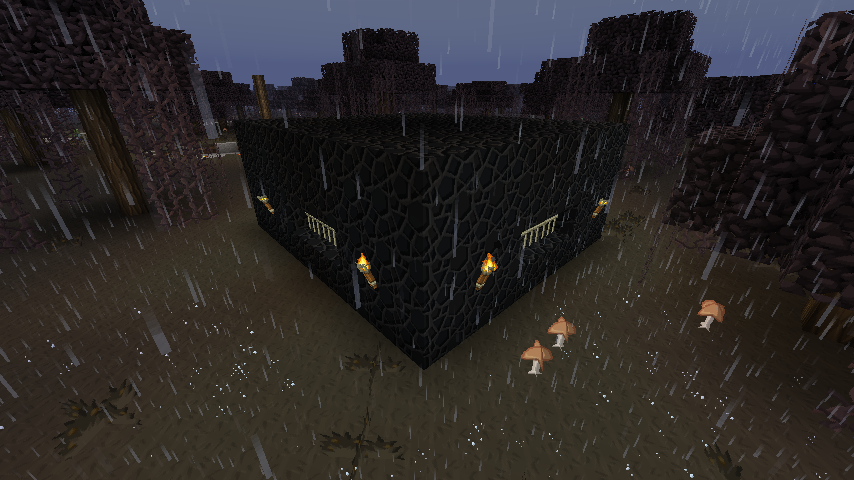
(Click this and other screenshots for full size versions)
I put an iron door on my bunker and have a stone button that opens it. The button couldn't be activated by a non-operator, and as you'll see shortly, it should be unreasonably difficult for a non-operator to grief your bunker by having a creeper explode next to it.
Inside the bunker, build a redstone circuit designed to run on an infinite loop. I put a bunch of repeaters around, all set to the longest delay (right click 3 times), to keep the loop from bunching up on itself. When you're ready (not yet!), you'll place a redstone torch on the raised bedrock block and then immediately destroy it, so that it's only there long enough to give a quick pulse to the circuit and get it started.
Pro Tip: the 5x5 chunk radius surrounding the spawn point is always loaded in memory. Any redstone circuit that runs there will never be unloaded from memory even if all the players wander far away, so it's a good place to put your infinitely looping circuits that enforce "rules" on your server. The spawn protection radius is icing on the cake as well, as it automatically protects your circuit from being interfered with by other players (note that creepers and TNT launched from outside the protected zone can still damage the protected blocks).
In part of the circuit, make sure the redstone runs over the top of a command block. Use /give <your name> 137 to give yourself a command block to place. You'll definitely need to be an operator and in creative mode to set the command on the block. Hint: you can place redstone on top of the block by holding down the Shift key while you place the redstone.
The command I have here is this:
/tp @a[m=0,r=36] -336 202 179This command will teleport all Survival Mode players (m=0), within a radius of 36 blocks from this command block, up to the coordinates -336, 202, 179. These coordinates in my case are, the spawn point, 202 blocks up into the sky.
The radius is set to 36 to make sure it fully encompasses the entire spawn region of the server. So anybody who joins the server or dies without a bed, they'll spawn on the surface (probably) within this radius and be immediately sniped up to the teleport spot. Players in Creative Mode are not affected, so that the operator can still get into the bedrock bunker to restart the redstone circuit in case it fails for any reason, or whatever.
Up in the sky above the spawn point, I built this floating room:
The floor of this room is at Y=200... I set the command block on the surface to teleport players to Y=202 just to have them off the floor a little bit. YMMV.
This room is a lot like their Swampcore server. It's a radially symmetrical room (looks the same on all 4 sides) with command blocks surrounding the perimeter. This is so that when you die and respawn and come back to this room, it won't be easy to know which pressure plate you used the last time. Even if you remember you "used the one in the middle", you still only have a 25% chance of guessing the same exact one as last time. The pressure plates are all rigged to command blocks to teleport players to a spot within a large radius, to evenly distribute them across the overworld.
Here is a view of this floating room from above. I put a roof area and a hole to drop down into the room just in case a user happens to spawn on top of the roof, instead of somewhere on the surface near the bedrock bunker. Hey, it happens. Note that since this room is still within the spawn protection zone, the blocks can't be destroyed or altered by the players unless they're operators. And since the room is so high in the air, the odds of getting a creeper up here, or launching TNT into the spawn region from outside to damage the room are extremely low.
Just like with the bedrock bunker, I have an iron door with a stone button for maintenance work (if needed) for the server operator. Even if a survival mode player spawns on the roof and drops down to this door, they can't get inside because of the protection radius.
This is a view from inside the maintenance room, directly below the main spawn room. These are all the command blocks that are positioned underneath the pressure plates above. I placed wooden signs under each command block that tells me the coordinates that the block will teleport you to. I also placed stone buttons on the side of the block (hint: hold down Shift to place the buttons), for testing purposes. Both the button and the pressure plate above will activate the command block.
The commands I used on these blocks are along these lines:
/tp @p 500 7 -1000This teleports them to Y=7 (the level of the surface in my world), at the X/Y coordinates that are mentioned on the wooden signs below the command block. The
@p targets the nearest player, which will usually be the one standing on the pressure plate above.And that's all there is to it. If players find their way back to the spawn region, they can't get anywhere near the bunker without being teleported back up to the welcome room. The only way they could attack the bunker would be to somehow fling TNT over 36 blocks towards the bunker (an amazing feat in itself), but it being made of bedrock they wouldn't be able to do a whole lot of damage to it. The only way they could attack the welcome room would be to build up a super large tower to the top of the world, build a bridge as close as they're allowed to (within what the spawn protection radius will allow), and then fling TNT from all the way over there. If you set your radius high enough, even this will be highly impractical.
As for the 24-hour thunder storm... you could use another command block down in the bedrock bunker that does /weather thunder to make sure the weather stays tempestuous. Personally, I have a cron job that runs my make-it-rain script every 2 minutes. This is my cron entry for anyone interested:
*/2 * * * * /home/minecraft/bin/make-it-rain swampcore thunder 9000
tl;dr. - Just install the Symbola font (the link on the right half of this page: Unicode Fonts for Ancient Scripts) into your /usr/share/fonts or ~/.fonts folders. Ubuntu users can sudo apt-get install ttf-ancient-fonts. For Fedora users, you can yum install gdouros-symbola-fonts (thanks James in the comments for correcting the spelling. I typed this command for the blog instead of copying/pasting from my terminal. ;)).
I heard (inaccurately) that Ubuntu should support them (in actuality, the person I heard this from had installed the Symbola font, so he could see Emojicons, but the default Ubuntu user can't). I also heard that it was up to the individual typefaces to include all the Emoji symbols, and if your chosen font doesn't include them, they don't render.
Testing the latter theory, I yanked the Segoe UI font from Windows 8, which is the default font, and I know that Windows 8 fully supports Emoji. This font in Linux though didn't render Emoji icons any better than all my other fonts did.
I heard about Symbola from a Google search, but the blog post I saw that mentioned it was talking specifically about how to use Emoji on your web pages... and it sounded like, "you embed Symbola.ttf using HTML5's new feature, and use that font family for each Emoji icon you want to include on your page... i.e. <span style="font-family: Symbola">emoji symbol here</span>.
Then a coworker mentioned that the typefaces don't need to include the Emoji icons, as long as font substitution is supported... so I was curious if Linux could do such a thing, so I simply dropped Symbola.ttf in my ~/.fonts folder, and within 2 seconds, all the unrenderable Emoji symbols I saw in my Pidgin chat logs suddenly transformed into the correct symbols like some kind of magic.
So, that's how you do it.
But now I'm curious about what kind of black magic Linux did to suddenly render these symbols. Maybe, when it finds an unrenderable symbol, it scans through the installed fonts until it finds one that provides that symbol...
pp is the best fully-open-source way to build a stand-alone .exe file from a Perl script, which doesn't require a Perl installation to run). I had installed pp on Windows a long time ago, but the process seems to have changed a bit so here's my experience doing it now, what problems I ran into, and how I fixed them.Versions:
ppm install Win32-Exe.
nmake binary from Microsoft, which replaced the usual make command from Unix. But, it seems Microsoft has pulled this download offline and they want you to install some kind of Visual Studio Express app that provides a newer version of nmake. I ended up finding a copy of nmake somewhere else on the Internet, which I've hosted here: nmake15.zip (NOTE: You might not need nmake, I later found out ActivePerl comes with dmake which worked for installing other modules, YMMV).
The only modules I needed to manually install (perl Makefile.PL; nmake; nmake install) were Module::ScanDeps and PAR::Packer, but running nmake gave this rather cryptic error message:
to undefined at C:/Perl/lib/ExtUtils/Install.pm line 1208I found this relevant Perlmonks article. What I needed to do was open the Makefile (not Makefile.PL; the one with no extension) in Wordpad, and do a Find/Replace of
{{@ARGV}} to {@ARGV}, and then nmake ran just fine.For my project I needed to manually install Template::Toolkit, and the Makefile.PL told me to run dmake. Running this worked just fine without requiring me to manually modify the Makefile. If this is available, I imagine it would probably work better for you then nmake.
Anyway, after installing PAR::Packer's dependencies, PAR::Packer installed and ran just fine.
/etc/yum.repos.d directory, and then yum install steam. When I originally wrote this post, Spot's steam repo was gone (that link gave a 404).
Just a quick post about how to install the Steam for Linux client on 64-bit Fedora Linux.
This works for Fedora 17 x64. I'm not sure it will work in Fedora 18 or later versions when they come out, but I'll probably test that at some point too and update this post.
NOTE: It should go without saying, but the terminal commands I list below begin with a $ sign -- you don't type this symbol. That represents your prompt. So when it says "$ yum install ..." you just type "yum install ..."
steam.deb Ubuntu package (currently, Steam only officially supports Ubuntu 12.04) - link that works as of the time of this writing.file-roller. Extract data.tar.gz from the .deb file.data.tar.gz somewhere like ~/steam - put it in an empty folder, so after extracting, this folder will only contain the directories "etc" and "usr"$ sudo cp -r * /$ sudo yum -y install libpng.i686 libpng-compat.i686 gtk2.i686steam command in your terminal, or via your application menu.xorg-x11-drv-nvidia-libs.i686 for recent NVIDIA video cards (assuming of course you're using kmod-nvidia and not the default nouveau drivers!). You're on your own here though, but this Crossover Wiki page may help.
$HOME/.local/share/Steam/ubuntu12_32env LD_LIBRARY_PATH="$PWD:$LD_LIBRARY_PATH" ldd steamui.so | grep "not found"libgtk-x11-2.0.so.0 => not found", run this command to identify the package in Fedora that provides that file:yum provides '*/libgtk-x11-2.0.so.0'
gtk2-2.24.10-1.fc17.i686 : The GIMP Toolkit (GTK+), a library for creating GUIs for X (there will also be a ".x86_64" version, but we don't care about those because we need the 32-bit libraries).sudo yum install gtk2.i686 -- make sure to include the .i686 part, otherwise Fedora will just assume you want 64-bit because it matches your current architecture.0.0019s.