Here is another alpha release of the videogame I've been working on, code named Project: Doodle.
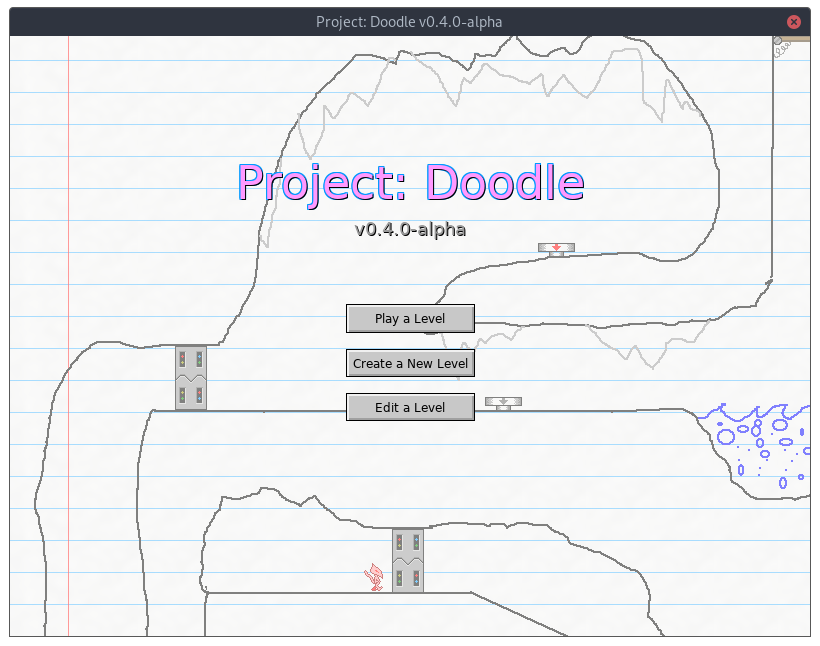
I've updated the user documentation that ships with the game. It now has tons of good information and screenshots showing various features of the game. I recommend checking it out to get a feel for what this game is about.
I'm working on a proper website for this game, but for now the Guidebook is a good stand-in!
This is a "draw your own levels and play them" kind of game, like Mario Maker but completely free form. In the level editor you can draw whatever level you want, pick which colors are solid and which are fire, and drag-and-drop 'doodads' into your level to add interactive elements like keys and buttons.
And those doodads you can drag into your level? There will be some built-in ones but you can also create your own -- and program them with JavaScript to do whatever you want. This game is designed to be super mod friendly. In the future you'll be able to bundle your custom levels, with your custom doodads, and share them easily with others: your level will bring its custom doodads with it and "just work" on another computer.
See the About Page of the user manual for an introduction.
Note: "Project: Doodle" is just its code name while it's in early alpha and looking ugly.
Read this blog post for changes and download links.
This update brings improvements to the editor; you can now fully draw all the graphics for a custom doodad using the in-app tools!
A key difference between a Level and a Doodad is that doodads have Layers where they keep multiple frames of animation or state. The editor tool now supports working with these extra layers.
Other new features:
F1 in-game to open the guidebook, or check it
online at https://www.sketchymaze.com/guidebook/alert command added to the developer console.I currently build this game for 64-bit Windows and Linux only. The Windows version runs great under Wine too. Let me know in the comments if you need 32-bit Windows or other support.
* Built on Fedora 33, should generally be binary compatible with recent Debians and Ubuntus, let me know if not. A Flatpak build is in the works for future releases.
There are 0 comments on this page. Add yours.
0.0159s.