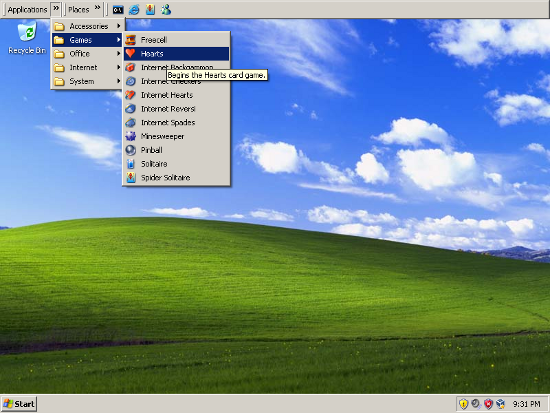Gnome Panels for Windows XP
September 3, 2011
by Noah
I know this information is pretty outdated nowadays, as it only works with Windows XP and older. But it's something I discovered a few years ago:
How to get a Gnome-like panel layout on Windows XP (and Windows 2000 and some older versions as well). Here's what the end result will look like:
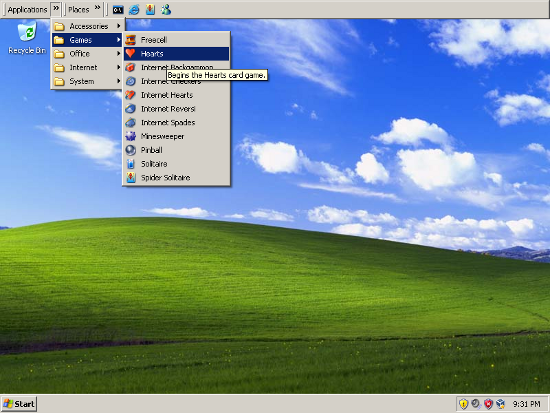
Click for a bigger screenshot (800x600).
The how-to:
- First, set your window theme to "Windows Classic" mode. It looks better this way.
- Right click the desktop, go to Properties.
- On the "Appearance" tab, change the style to "Windows Classic."
- Click Apply, then OK.
- Right click the task bar and make sure "Lock the task bar" is unchecked.
- Create some folders in My Documents to hold your panel icons and menus. Recommended folder names:
- Applications
- Places
- Launchers
- Fill these folders with shortcuts to your favorite programs (you may want to put additional folders under Applications to organize them).
- Right click the task bar and go to "Toolbars -> New Toolbar...", browse to your Launchers folder and select it.
- Grab the handle for your new Launchers toolbar and drag it onto your desktop. This creates a floating window. Now drag the window by its title bar to the top of the screen. This will dock it on the top (resize it vertically so it's as small as it can be).
- Right click your new panel and make sure "Show title" and "Show names" is unchecked, so that all that's on the panel are icons (just like how the Quick Launch toolbar usually looks).
- Right click the panel and add new toolbars for your Applications and Places folders too. Rearrange the toolbars so that only the titles of the new toolbars are visible, with a drop down menu.
And there you have it. In your Places menu you can create shortcuts to all your drives in My Computer. It won't dynamically update like on Gnome but it should still work pretty well.
Right click the panel and choose "Always on top" and your panel will always be visible even when you have a maximized window open.
This doesn't work on Windows Vista or Windows 7, because toolbars aren't allowed to be separated from the task bar anymore in these systems. :(
There are 0 comments on this page.
Add yours.
Copyright © 2024 Noah Petherbridge — All rights reserved
Hosted by
DigitalOcean
Page generated in
0.0117s.