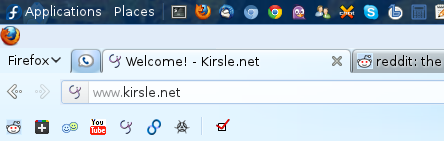
How to do it: simply go to the Google Voice website (https://www.google.com/voice), then right click on the tab and click "Pin as App Tab." In Firefox, if a pinned tab changes its page title (to put a "(1)" in it for example), the tab will highlight as its attempt to notify you that something has changed.
So if you're a Google Voice user and you want to know when somebody texts you but you don't want to use Google Chrome, this method is easy and works pretty well.
Incidentally, if you pin Facebook, its tab will also highlight if you get new messages or notifications. It works on any web page that notifies you by changing its page title.
There are 11 comments on this page. Add yours.
So simple it's genius! Thx!
Thats actually a pretty good tip. I was about to install some stupid things, instead I will do this.
it will not do it
How can you make the notification more prominent, like play a sound, flash the tab favicon, and if firefox is minimized, blink the firefox icon in the taskbar?
I'm using windows xp pro.. and had been using chrome for a while. but I've decided to switch back to firefox.. and I'm having a lot of trouble finding an acceptable way to receive notifications on my computer when I get a new text, missed call, or voicemail with google voice. they made an amazing plugin for chrome of course. but nothing that seems to work for me with firefox.
I've installed: http://www.elijahclark.com/blog/112-google-voice-firefox-5-extension-addon.html
but it doesn't notify me without hovering over it to check.. which is not a notification at all.
I downloaded and installed 3 or 4 different windows applications. Only one really worked.. and after having it running for 2-3 days.. I went to the google voice website and noticed I had a new text and voicemail that never popped up at all on my desktop. so nothing there either.
I ended up eventually finding this post, and so far.. it works the best out of everything else. which is sad considering how simple it is. I don't know why someone hasn't created a legit google voice plugin for firefox. If everyone that uses google voice just uses chrome.. or if it's just not possible without an API or something for someone to create a notification plugin. it's really frustrating.
anyways.. like the last poster.. I'm wondering if there is a way to get a better notification when I do get a new action on google voice. as of right now it does change the pinned tab background color to a very light blue. but it's not noticeable at all.. you have to look really hard to notice the shade change. I'm wondering if there is anyway to make it a bright or darker color.. so it's actually noticeable that you've received a new notification without having to change my windows theme around?
any ideas?
also wanted to say thank you to kirsle for posting this tip.
figured out a way to do this.
install stylish extension:
https://addons.mozilla.org/en-US/firefox/addon/stylish/
and then install this userstyle:
http://userstyles.org/styles/48323/highlight-app-tab-when-title-changed
screenshot in action:
this didn't work in Waterfox
great idea!
(https://www.google.com/voice) click this link but go to http://www.google.com/chat/voice/ this is my porblem. help me !
it sucks
Pin as App Tab hasn't worked in years as of 2019.
0.0107s.