I blog about anything I find interesting, and since I have a lot of varied interests, my blog entries are kind of all over the place. You can browse my tags to sort them by topic and see which ones I frequently write about, or the archive has a complete history of my posts, dating back to 2008!
Besides my blog, I have pages for my creative projects, which are linked to on the navigation bar.
I write a lot about Linux and Android, Minecraft, and I like to rant about stuff. Generally anything that makes me curious. Also check out my Bookmarks for all sorts of cool websites about various topics I'm interested in.
For the geeks: this website respects your privacy and doesn't run any third party ads or analytics. This site speaks HTTP and doesn't require any JavaScript to work.
An open source video chat roomI'm announcing my latest open source project: a WebRTC chat room with asynchronous video support that I'm calling BareRTC. It is very much styled after the classic old-school Flash-based chat rooms that were popular in the early 2000's.
I have a demo of it available here: https://chat.kirsle.net/. I can't guarantee I'll be lurking in that room at any given time but you can test it out yourself on a couple of devices or send the link to some friends and see how it works.
Its primary features are:
The back-end is written in Go and it should easily install onto any server. With WebRTC, the webcam streams are peer-to-peer so you don't need a server in the middle to relay all that video bandwidth (which could be expensive!). Here is a screenshot from the source repo:
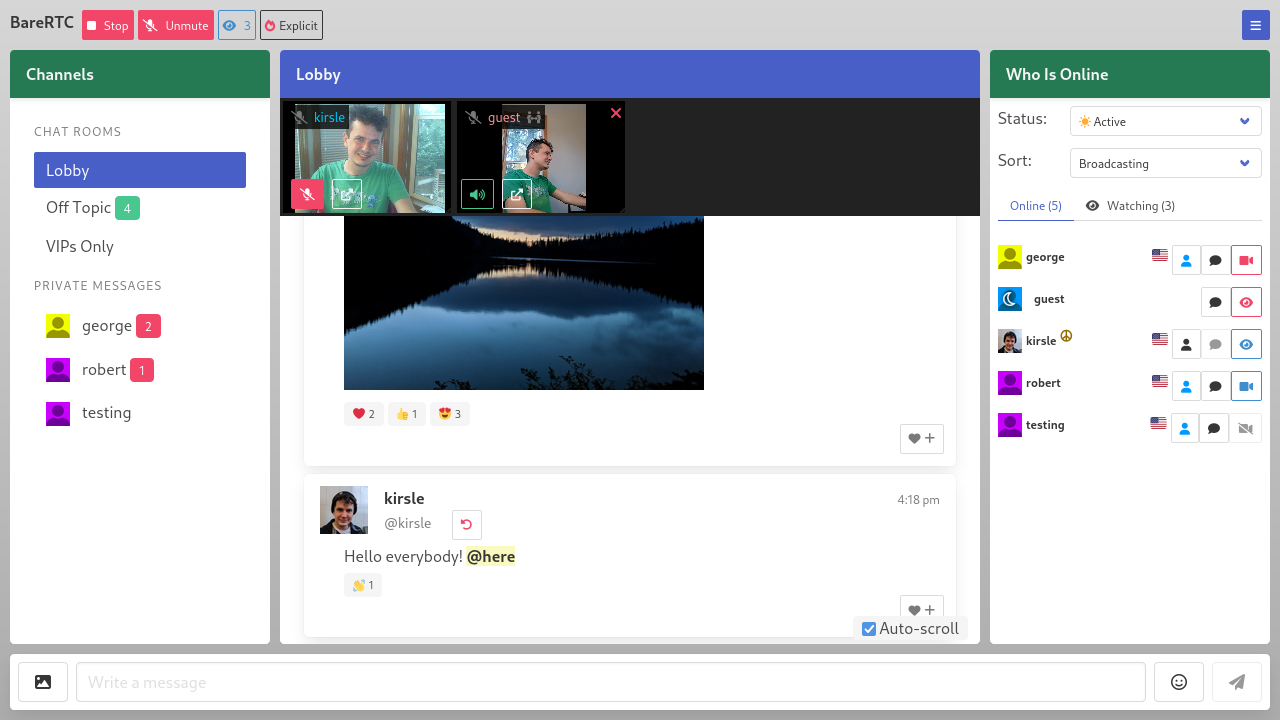
In this blog post I'll talk a bit about the technicals and difficulties I ran into getting this app to work.
One of my side projects is nonshy, a social networking site for nudists and exhibitionists. I wanted a chat room for it and I wanted it to work as described above: where some users can be on video but the room isn't all about video and is primarily a text chat room, as not everybody has a camera or the will to be broadcasting on it at all times.
I really expected that a chat room like this should have already existed out there as a free and open source project that I could plug in to my site. There were so many Flash-based rooms just like this in the early 2000's, and WebRTC is a standard web technology now, there are lots of open source apps and libraries that use WebRTC, but none of them worked like these classic old chat rooms did. Most WebRTC apps are in the style of Zoom or Jitsi, where it's expected that all users will be on video.
I didn't want to build my own chat room, but as there was nothing suitable for me to use I had to do it myself. It was a fun learning process to play with WebRTC for the first time.
My chat app now fills the void of such a thing not existing. I didn't want to build it specifically for my social networking site, so it's a stand-alone app that plugs in to any existing userbase by letting your existing site sign a JWT token to authenticate users in. With the JWT you can also convey a profile picture image, profile URL and admin/operator status to the user as they enter the chat.
I named it "BareRTC" for the punny word play: I was "grumpy like a bear" that I had to program this damn thing myself and for the play on words that the itch I was scratching was for a nudist website in particular.
WebRTC is a web standard that allows two browsers to connect to each other (peer-to-peer, ideally) and transmit arbitrary data between them -- usually, video and audio data. Most modern video apps including Zoom, Jitsi Meet, Discord and others are using WebRTC to get video chat to work in a web browser.
The great thing about WebRTC is that it's peer-to-peer so you don't need a server to relay video frames back and forth between users -- saving you a lot of money in bandwidth costs. WebRTC usually works even if both sides of the connection are behind firewalls (such as most home users with a WiFi router that uses NAT). In case neither side can connect to the other, "enterprisey" WebRTC applications will fall back on using a server in the middle to relay video frames back and forth (called a TURN server). My app does not support TURN servers yet, but peer-to-peer video usually works in "most" cases.
These are the things I learned along the way, as this is my very first WebRTC project.
First, the two web browsers need a way to negotiate how they'll connect to one another and what features they will support (data channels, video or audio streams, and which codecs to use with those, and so on). To handle this initial negotiation process, you need a signaling server which is just any server that can echo messages back and forth between the two clients.
My chat room (before adding video support) already had a signaling server: I am using WebSockets to handle the server side of the chat protocol. The web page front-end connects to the WebSockets server to log in with a username and send and receive chat messages.
So I have two users "alice" and "bob" who want to connect peer-to-peer and share video. I programmed my WebSocket server to also be the signaling server for WebRTC: Alice sends a message to my server meant for Bob and my server forwards it along, and the two of them share "ICE candidates" and "SDP messages" back and forth which is how they negotiate how they'll connect to each other (ICE) and what features they will support (SDP). This is the easy part of WebRTC: your back-end signaling server just gives them a method to relay these to each other and then the two browsers have everything they need to (hopefully) establish a peer-to-peer connection directly between themselves.
The part I was getting stuck on the most was that my chat room's video feature is asynchronous: one user is broadcasting a video, and the one who wants to tune in to that might not be broadcasting their own. I could see the ICE and SDP messages being sent between the two users but then nothing would happen: the receiving party was not getting the video streams sent by the caster.
But if the receiver was also casting their own video, the two could connect find and see each other's video!
I found out this is because in the SDP negotiation process, the one connecting (the "offerer") negotiates what features they expect to share, and if they are not sharing their video, they don't request video support; and so the "answerer", even though they added their video streams to the connection, their video is not actually delivered to the offerer.
The fix was that when you called createOffer() you had to say {offerToReceiveVideo: true, offerToReceiveAudio: true} and then all is well.
Update (June 21 2025): It was slightly more complicated for Safari browsers, which don't support the legacy WebRTC protocol. I have posted an update here that goes into how I fixed it for Safari, so definitely check that out!
A crucial part to my success building this app was this barebones WebRTC video chat demo.
It's only 119 lines of basic JavaScript code that quickly gets two browsers into a video call with each other. It uses a service called ScaleDrone for the signaling server (simple channel to allow the ICE/SDP messages to relay between the two browsers). I do not use ScaleDrone in my app but I could see how the JavaScript used it and have my own WebSocket server do the same for my needs.
Some of the quirks that I had to deal with comparing my app to this example were:
My chat room app is released under the GNU General Public License v3 and if you wanted a chat room like this for your website, you're free to check my project out! At some point I may put a mirror to my code on GitHub to allow social development and pull requests for others if you'd like to help improve the feature set.
Check out the source at https://git.kirsle.net/apps/BareRTC
I have just released a new toy program on my website: Error Message Generator 2.0, or ErrorGen for short.
ErrorGen is a simple program that lets a user configure customized error dialog pop-ups, with a custom icon, message and buttons, to prank their friends with or to put to good use by shell scripts if you want to ask the user a quick question from your external program.
My original ErrorGen was inspired by a web tool called "Atom Smasher's Error Message Generator" which would produce images of error dialogs that you could save to disk. My program, however, created "real" dialogs on your desktop PC that you could drag around the screen and interact with. The original version was written using Perl/Tk in 2006 and hasn't been updated a lot since - with the latest release built in 2008 for Windows XP and it hasn't aged well and doesn't run as easily on modern Windows anymore.
In 2022, Atom Smasher's page went offline and I have seen an uptick of interest in my old ErrorGen program ever since: it is recently the #1 most requested page on my website!
So, on January 21, 2023 I decided to reinvent my ErrorGen program from scratch, this time programming it in Go and to explore the Fyne UI toolkit which I had seen around but hadn't played with before. ErrorGen 2.0 has equivalent features to what my original Perl version had, but with a fresh and modern look based on Material Design that comes with Fyne and built for the modern era. I also have some plans to extend ErrorGen 2.0 with new features and especially make it more useful for command line interfaces, to make something on par with GNOME's Zenity tool.
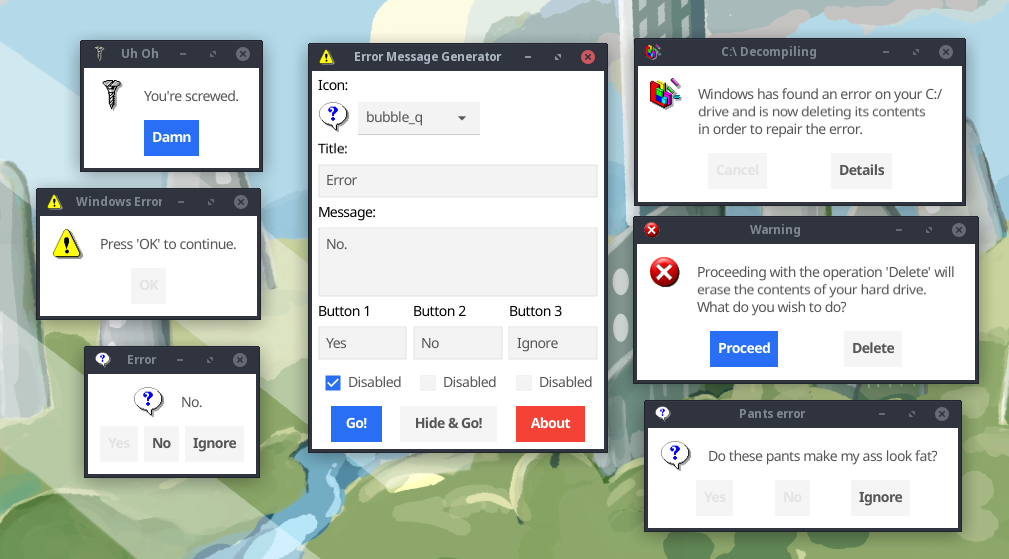
You can check out the new ErrorGen on my Error Message Generator page. The classic Perl version from 2006 is still available here if you want it.
Is Zenmsg a virus? asks:
It only opened a command box, and nothing else happened. Is this a virus?
No, it's not. 😊 ZenMsg is a command-line program (so it opens your DOS prompt if double-clicked on), but it requires command-line options to tell it what to do. When run without any options, it prints its usage information to the terminal and then exits; so when double-clicked on, your DOS prompt appeared and then closed because ZenMsg exited.
You'll want to run it from a PowerShell or Command Prompt window first (so that the console sticks around after the program exits), and you can see it just prints its usage information:
C:\Users\Noah\Downloads> ZenMsg.exe
Usage:
ZenMsg [--error --alert --info --question]
[--title] [--text] [--button label]
[--icon name_or_file]
[--default label] [--cancel label]
[--disabled n]
[--version] [--help]
Use the "--help" option for more help.
(and it goes into detail on all the options)
If you call it with ZenMsg --help it goes into full detail (the same documentation that's in the ZenMsg.html page the program ships with), including all the names of built-in icons. Every icon available on the Error Message Generator is built in to ZenMsg, and you can point it to a custom image on disk to use your own icon:
BUILT-IN ICONS
Here is a list of all the built-in icons that you can use by name:
aim_guy - Blue AIM guy icon
aol_icon - Blue AOL icon
attention - Yellow triangle around an exclamation mark
bomb - Round black bomb icon
bomb_dynamite - Icon of a bundle of dynamite and a trigger
bomb_grenade - Icon of a grenade
bulb - White light bulb
butterfly - MSN Butterfly icon
cake - Slice of pink cake on a blue plate
circularsaw - Icon of a handheld circular saw
control_panel - Generic control panel icon
cow - Icon of a cow and a computer tower
defrag - Disk Defragmenter icon
disk_blue - Generic blue floppy disk icon
disk_blue_label - Blue floppy disk with a label
disk_orange - Generic orange floppy disk
disk_red - Generic red floppy disk
disk_red_label - Red floppy disk with a label
disk_skull - Gray floppy disk with skull and crossbones
disk_yellow - Generic yellow floppy disk
error - Old-school X in a red circle error dialog icon
error2 - Modern, shiny incarnation of an error dialog icon
error3 - Beveled error dialog icon (like Windows XP)
error4 - A red X icon
file_cabinet - File cabinet icon
find - Find Files icon
floppy_drive - Generic floppy drive icon
fortunecookie - Icon of a fortune cookie
garbage_empty - Empty garbage can
garbage_full - Bloated garabage can
gun - Icon of a revolver pistol
hammer - Icon of a hammer
heart - Icon of a shiny red heart
help - Old-school Windows Help icon
hub - Icon of a hardware hub of sorts (networking?)
hwinfo - Icon of a PCI device with blue "i" bubble above it
ie5 - Icon of old-school Internet Explorer
info - Speech bubble with an "i" inside
keys - Generic icon of keys
keys2 - Old Windows key icon
keys3 - Generic key and padlock icon
labtec - Icon of a server or something?
mac - Striped colorful Apple logo
mail - Generic icon of an envelope
mail_deleted - Same envelope with a red X emblem in the corner.
mailbox - Mailbox with the flag down
mouth - Smiling mouth icon
msdos - MS-DOS icon
mycomputer - A "My Computer" icon
mycomputer2 - A "My Computer" icon
mycomputer3 - A "My Computer" icon
newspaper - Generic newspaper icon
peripheral - Generic computer peripheral icon
plant_leaf - A certain green leafy plant
pocketknife - A swiss army pocket knife
question - Icon of a speech bubble with a "?" inside
radiation - Yellow and black radiation symbol
ram - Icon of a couple sticks of RAM
recycle - Green recycle arrows logo
recycle2 - Recycle arrows enveloping a globe of Earth
scanner - Generic scanner icon
screw - Golden screw icon
screw2 - Gray screw icon
setup - Generic icon for "setup.exe" type programs
skull - Black skull and crossbones
skull2 - Picture of a skull
skull3 - White skull and crossbones
tux - Icon of our favorite Linux mascot
tux_config - Tux dressed up like a repairman
ups - Icon of an uninterruptible power supply
zipdisk - Icon of a single zip disk
zipdisks - Icon of numerous zipdisks
You can call ZenMsg from a batch file or any other program (e.g. a Python or Perl script could call ZenMsg.exe and send it parameters). For example, open Notepad and save the following as "example.bat" (with quotes, ensuring that it gets a .bat extension and not .bat.txt) and place it in the same folder next to ZenMsg.exe:
@echo off
ZenMsg --alert --title "Critical Error" --text "Now you've done it." ^
--button "Ok" --button "Cancel" --button "Accept blame" ^
--disabled 1 --disabled 2 > zenmsg-answer.txt
echo The user had selected:
type zenmsg-answer.txt
del zenmsg-answer.txt
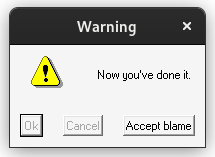
Double-clicking your example.bat file would then pop up that alert box. ZenMsg prints the user's selected button to its standard output, which we captured above by piping it into zenmsg-answer.txt (it's possible to get output from commands in e.g. Perl scripts too, so your program can ask the user a question and then have branching behavior depending on which button the user clicked on).
NNN asks:
What kind of music do you listen to?
I listen to all sorts of things but most frequently are the following:
I generally like a lot of indie & electronic music in recent years. I have a Spotify playlist of several artists I like. Depending on my mood, some of my top go-to artists are Plantrae or Dirtwire if I just want some cool music with no/minimal vocals. Plantrae is also a great one to put on as some ambient music at the background of a party. Otherwise ZHU is often the one I click on and let Spotify have its way with me. Bob Moses is another favorite if I want something a little more bass-ey to jam out to.
I listen to a fair amount of pop music too, my top exposure to it being my car radio when I'm driving around, so whatever's on the Top 40 at a given time. Sometimes those songs will get stuck in my head and I'll play one on Spotify and let it wander and play similar songs for me. I also have a number of country artists/songs I like when I'm in the right mood and I have a short playlist on YouTube of sad songs when I need to get some emotions out.
And probably my #1 most favorite song in the world (which I don't let myself listen to very often, so that I don't ruin it for myself) is Canon in D.
Ax Wilson asks:
For some reason it is not opening the ZenMsg file how do i make it work.
ZenMsg is a command-line program designed to be invoked by batch scripts or similar apps when you want to show a customized alert box pop-up. When you run the program without any command-line parameters (including if you just double-clicked on ZenMsg.exe from your file browser), the program just prints out its usage instructions to your command prompt and then exits; if you double-clicked to run it, exiting means you saw a cmd window for a brief second which then closed immediately.
To run it properly, open Command Prompt (or Powershell) first, navigate into the directory you placed ZenMsg.exe in, and run "ZenMsg" at the command prompt to see its usage instructions. For an "easy" way to get a Command Prompt opened to the right directory, you can open Windows Notepad and type this text into it:
@echo off
cmd
And save it as "terminal.bat" (with quotations on it! so that it saves with a ".bat" extension, and not "terminal.bat.txt") in the same folder as ZenMsg.exe; then double-clicking on the terminal.bat will open a Command Prompt already pointed at the current directory, so you can just type "ZenMsg" to run the other program. For more info about the Command Prompt, see the DOS tutorial on ComputerHope.com which is where I myself learned how to use the Command Prompt, way back in the day!
Anonymous asks:
Why is ZenMsg a command line program?
My Error Message Generator program is a GUI where you can build your custom alert box message visually, and ZenMsg is a command-line version that can pop up your alert box without the ErrorGen GUI being needed.
The reason that ZenMsg is a CLI tool is so that you can invoke it from other programs easily, including from batch files or scripts written in Perl, Python or anything else. Actually, it's name, "ZenMsg" is based on the GNU/Linux program, Zenity from the GNOME project.
You should also be able to create a Windows shortcut file that runs ZenMsg with parameters so you can have a desktop icon that, when double-clicked, pops up a ZenMsg alert box with custom icon, message and buttons if you want to prank your friends or something.
Anonymous asks:
What does your sites name kirsle come from/ what’s the meaning?
The short answer is that Kirsle is just an AOL screen name I came up with back in middle school and doesn't mean anything; and it turned out to be such a unique name (that most all Google results for it were about me), that I decided to keep it around forever.
The longer answer is that it was originally inspired by a videogame character on the game NiGHTS: Into Dreams for the Sega Saturn. One of the baddies in the game was named Kircle, with a C, but when I read it I thought the C should've been pronounced like an S but anyway my screen name was based on Kircle for a time. But after multiple people (including text-to-speech programs) were "mispronouncing" it, I swapped the C out for an S and in doing so found a very unique username for myself.
Also, fun trivia: kirsle.net was the first ever domain name I registered, back in 2005 when I was in high school (my mom had to buy the domain for me!) I took the ".net" extension instead of ".com" because I thought "kirsle.com" didn't roll off the tongue very well; and because I didn't have a bank account to just buy my own domain names, but I already had several different websites, I thought a ".net" suffix would go well to put a bunch of subdomains beneath ".kirsle.net" to host all my various sites on one domain name! (Before kirsle.net, my other sites were hosted on random free subdomains I could find online, also had a few free .tk domains back in the day!) I do now have kirsle.com and kirsle.org and they just redirect to kirsle.net because that name still sounds the best to me!
It's been a while since I posted an update about my videogame project, Sketchy Maze but I've still been working on it and had released a handful of updates since my last post about v0.7.1 and my game is starting to get interesting. 😉
Sketchy Maze is a drawing-based maze game where you can draw your own levels freehand (like MS Paint) and make them look like anything you want. You can draw a castle, a cave or a giant boat, and then play it as a 2D platformer game. You can drag and drop some "doodads" such as buttons, keys, doors and enemies into your level to make it exciting. And as for those doodads? You can also create your own, too, and program them in JavaScript to do whatever you want. The game also includes a built-in Story Mode of example levels to simply play and/or learn from.
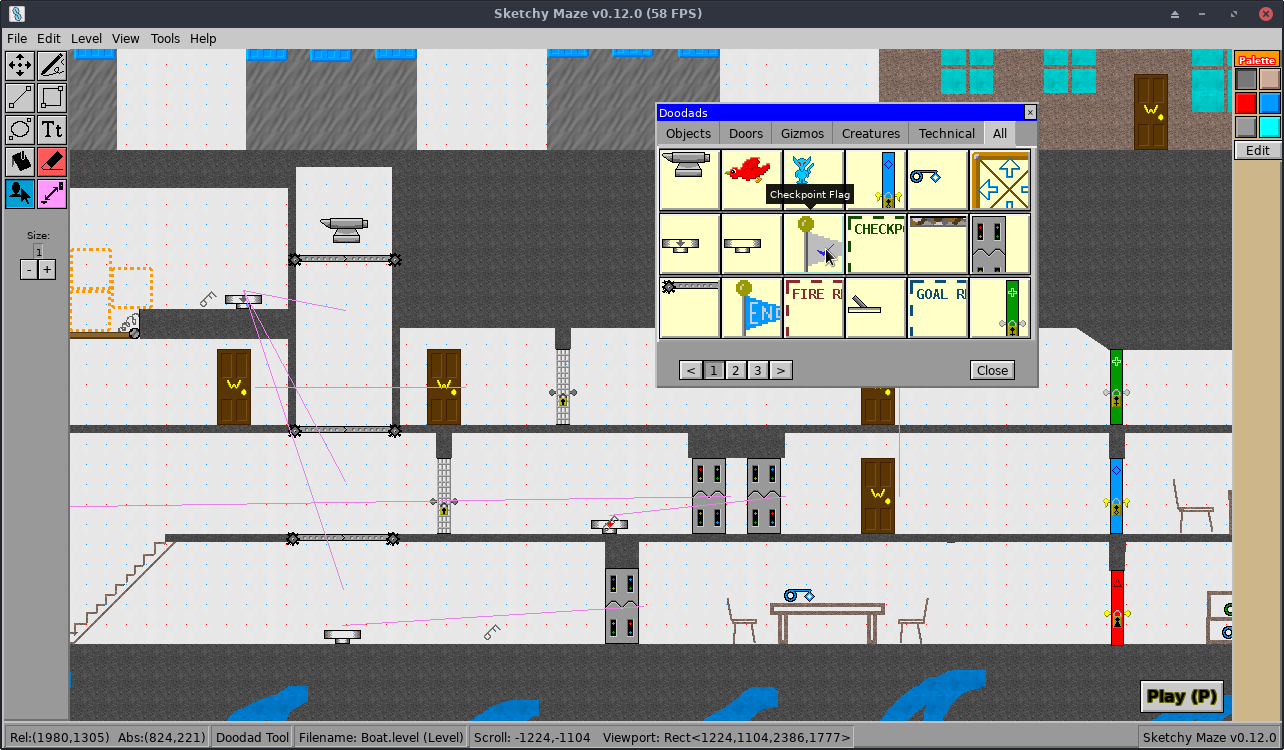
Since my last update about v0.7.1 the game has got:
The full change log is always available on the Guidebook for more details.
If you haven't seen my game yet, check it out! It's still in beta so it may be buggy or crash sometimes, but any feedback is welcome!
About two weeks ago I again put my SIM card into my Pinephone to see whether I can make it a daily driver device. The last time I tried this was nearly a year ago so I have that benchmark to compare it to as well as some new information now.
The stack:
The highlights:
The details:
This week, some news about Waydroid made its way to the r/linux subreddit and in the comments I saw a Pinephone owner write about their experience with Waydroid and none of his complaints had anything to do with it being slow or clunky or broken, which is about what my experience was the last time I tested out Anbox about a year ago.
So it prompted me to check Waydroid out, and... it works remarkably well! It really surprised me. Waydroid makes use of containers to run Android directly on your own Linux kernel, without emulation, and so it performs very well -- some Android apps even run more smoothly than their native Linux counterparts!
I wasn't expecting that the Pinephone was ever going to be able to run Android apps smoothly on a GNU/Linux system, but now that it does, and does so this well, this is a game changer in terms of the Pinephone being "daily driver" ready. Finally, I have a way to use Slack and Discord from my Pinephone, something that was basically not possible at all before!
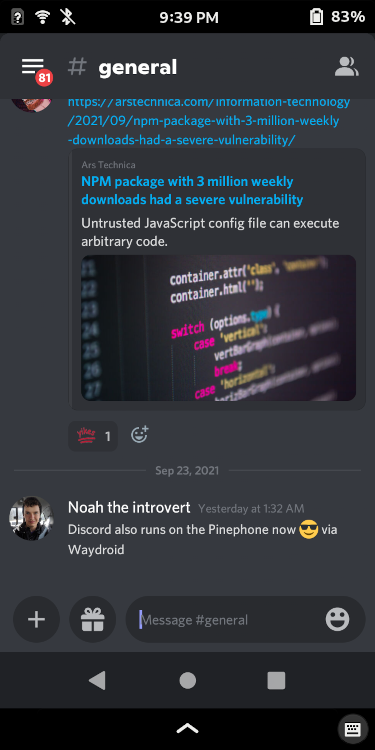
Now, to be clear: even without Android, there are a very good collection of Linux apps that already work well on the Pinephone. Having the option of Android for the odd proprietary app like Slack or Signal is nice to have. Read on to the full blog post for how Waydroid works right now, what are some of its pain points still, and a few screenshots of my Phosh app drawer showing everything I have installed on my Pinephone.
For the past few years, on and off (sometimes more off than on), I've been working on a videogame called Sketchy Maze and had been taking screenshots of it along the way. This blog post will be a bit of a retrospective and a series of screenshots showing it from its very first prototype up to the state that it's in now.
I wasn't even sure I was going to get very far on this project. I had once attempted programming a game in Perl and lost steam after barely having a working prototype. I had dabbled a few times getting started programming a game but then decided my brilliant idea of an RPG game wasn't worth all the programming. Stubbornly, I never wanted to just use a game engine like Unity or Unreal but wanted to program it all myself. And programming from scratch is considerably the harder way to go, so your game idea had better be worth it in the end!
The game idea that won out is a personal and nostalgic one. Back in the 90's when I was growing up with videogames like Sonic the Hedgehog and Super Mario Bros., I would often draw my own "mazes" or levels like on a 2D platformer game, with pencil and paper and then "play" it with my imagination. I'd imagine the player character advancing through my maze, collecting keys that unlock doors, pushing buttons that activate traps somewhere else on the page. I'd write little annotations about which button did what, or draw a dotted line connecting things together. My mazes borrowed all kinds of features from videogames I liked, all your standard platformer stuff: buttons, trapdoors, conveyor belts, slippy steep slopes, spikes and water and whatever I wanted.
So my game concept was basically:
See the full blog post to read how I even got this started and see screenshots of progression between the "Before and After" pictured below. My first target goal was just a stupid simple white window that I can click on to turn pixels black and save it as a PNG image. If I could get that far, I could do all the rest.
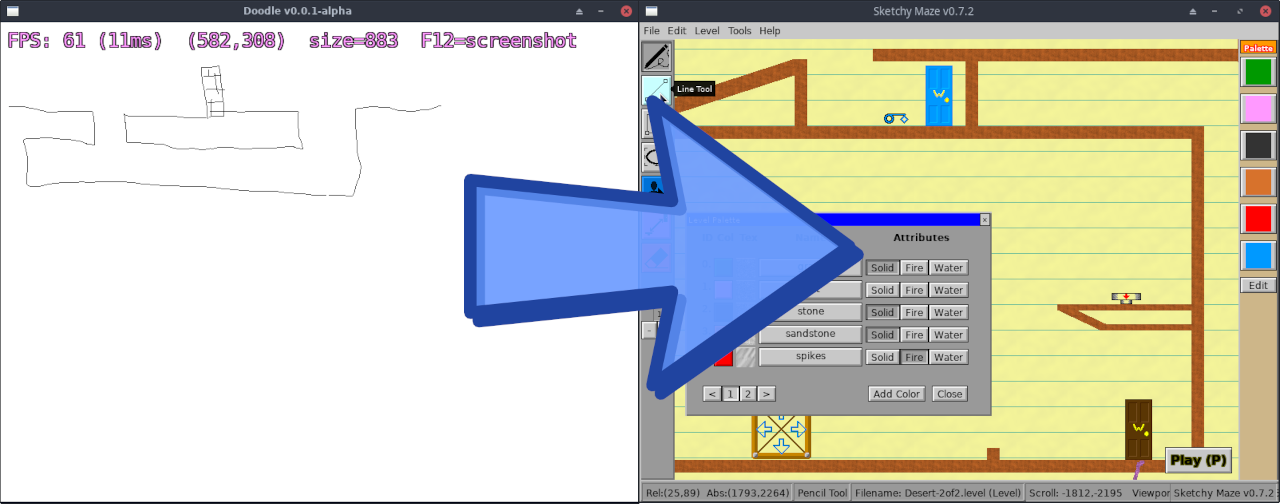
0.0015s.